In the world of Python programming, control flow is essential for creating dynamic and responsive applications. This article explores the intricacies of loop statements and if-else statements, providing examples and best practices. By mastering these concepts, you’ll enhance your ability to write effective, efficient Python code.
Understanding Loop Statements in Python
Loop statements in Python are fundamental constructs that allow for the repeated execution of a block of code, making automation of repetitive tasks a breeze. The two primary types of loop statements in Python are the **for loop** and the **while loop**. Each serves its purpose in controlling flow within a program, enabling developers to perform actions on collections of data or execute tasks until certain conditions are met.
A **for loop** is mainly used for iterating over a sequence, such as a list, tuple, or string. Its syntax is straightforward:
for variable in iterable:
# code block to be executed
In contrast, a **while loop** executes a block of code as long as a specified condition remains true. The syntax for a while loop is as follows:
while condition:
# code block to be executed
Loops are essential in programming. They not only enhance code efficiency by reducing repetition but also improve readability by abstracting the complexity of repetitive tasks.
For instance, consider a scenario where a developer needs to print numbers from 1 to 10. Using a for loop, this can be achieved succinctly:
for number in range(1, 11):
print(number)
This loop utilizes Python’s built-in `range()` function, which generates a sequence of numbers, allowing the developer to easily manipulate the iteration process.
On the other hand, a while loop is useful in scenarios where the number of iterations is not predetermined. For example:
count = 0
while count < 10:
print(count) count += 1
In this case, the loop will continue to execute until the condition `count < 10` is no longer true, effectively managing the flow based on dynamic conditions. Loops also play a significant role in data processing. For example, when handling a list of user data, one can automate tasks such as filtering or transforming by iterating through the collection:
user_data = ['Alice', 'Bob', 'Charlie']
for user in user_data:
print(f'Hello, {user}!')
Through these examples, it becomes clear that loop statements are indispensable for efficient programming, allowing developers to automate repetitive tasks, manage data collections effectively, and enhance the overall clarity of their code.
Exploring For Loops and Their Applications
For loops in Python provide a versatile mechanism for executing a block of code multiple times, allowing programmers to iterate over various data structures such as lists, dictionaries, and strings with ease. The syntax of a for loop is straightforward, and typically structured as:
for variable in iterable:
# block of code
Here, the `variable` takes on the value of each element in the `iterable` sequentially, and the code block executes for each value. This structure not only enhances code readability but also simplifies the implementation of complex data processing tasks.
For example, consider the scenario of iterating through a list to compute the sum of its elements. This can be achieved seamlessly with a for loop:
numbers = [1, 2, 3, 4, 5]
sum_numbers = 0
for number in numbers:
sum_numbers += number
This snippet elegantly shows how the for loop iterates over each element in the list `numbers`, accumulating their values into `sum_numbers`.
Similarly, for loops are equally effective when dealing with dictionaries, where they can be used to access both keys and values:
student_grades = {"Alice": 88, "Bob": 92, "Charlie": 85}
for student, grade in student_grades.items():
print(f"{student} scored {grade}")
The iteration over `student_grades.items()` allows access to both the keys (student names) and their corresponding values (grades), producing concise output with minimal code.
When handling strings, for loops provide an efficient way to analyze or manipulate the text. For instance, if we want to count the number of vowels in a string, we can do so as follows:
text = "Hello World"
vowels = 'aeiouAEIOU'
count = 0
for char in text:
if char in vowels:
count += 1
In this example, the for loop traverses each character in the string, utilizing a simple if condition to check for vowels, thus making the code both effective and easy to understand.
By streamlining the iteration process, for loops significantly enhance code clarity and performance, making them indispensable in the Python programmer’s toolkit.
Mastering While Loops and Conditional Execution
When delving into the mechanics of control flow in Python, **while loops** provide a potent tool for scenarios where the number of iterations is not predetermined. Unlike their more structured counterpart, the **for loop**, which iterates over a sequence or a collection of items, the while loop continues to execute a block of code as long as a specified condition remains true. This flexibility makes while loops particularly valuable in situations such as user input validation or processing data streams until a stopping criterion is met.
The basic syntax of a while loop involves the `while` keyword followed by a condition, and the code block indented beneath it. For example:
i = 0
while i < 5:
print(I)
i += 1
In this snippet, as long as `i` is less than 5, the loop will print the current value of `i` and subsequently increment it. However, caution must be exercised to ensure the loop will eventually meet a stopping condition, preventing an infinite loop. An infinite loop occurs when the condition remains true indefinitely, which can lead to unexpected behavior or application crashes. For instance:
while True:
print("This will run forever!")
In this example, without a break condition, the loop will persist endlessly. To avoid such pitfalls, best practices recommend including a condition that modifies as the loop iterates or implementing a `break` statement for a controlled exit. A practical application of while loops can be demonstrated through user input validation:
user_input = ''
while user_input.lower() != 'exit':
user_input = input("Type 'exit' to terminate: ")
In this illustration, the loop will continue to prompt the user until they type ‘exit’, showcasing how while loops excel in managing unpredictable conditions. When compared to for loops, while loops are best suited for scenarios where the number of iterations isn’t known a priori. For loops work well for definite iterable collections, while while loops shine in uncertain or dynamic contexts. By mastering while loops, programmers gain a powerful mechanism to control the flow of their code, enhancing its adaptability and functionality.
Implementing If-Else Statements for Control Flow
Implementing if-else statements in Python offers a powerful means of directing the flow of a program based on specific conditions. These control structures facilitate decision-making in code, allowing developers to execute different blocks of code depending on whether certain conditions are met. The basic syntax of an if-else statement is straightforward:
if condition:
# Execute this block if the condition is true
else:
# Execute this block if the condition is false
When extending the logic to support more than two outcomes, nested if-else statements can be employed. This approach enables the evaluation of multiple conditions in a concise manner. The syntax for a nested if-else structure is as follows:
if condition1:
# Execute this block if condition1 is true
elif condition2:
# Execute this block if condition2 is true
else:
# Execute this block if none of the conditions are true
To illustrate the use of if-else statements, consider a simple application that determines whether a user’s age categorizes them as a child, teenager, or adult. Here is a sample implementation:
age = 20
if age < 13:
print("You are a child.")
elif age < 20:
print("You are a teenager.")
else: print("You are an adult.")
This code effectively categorizes the user based on their age, demonstrating how if-else statements can address varying conditions. In more complex applications, nested structures can be utilized to manage intricate scenarios. For example, a user authentication system can combine if-else statements to verify user credentials:
username = "admin"
password = "1234"
if username == "admin":
if password == "1234":
print("Welcome Admin!")
else:
print("Incorrect Password.")
else:
print("User not recognized.")
In this snippet, the use of nested if statements allows for precise control over the flow, ensuring specific feedback is provided based on the credentials entered. By leveraging if-else statements effectively, developers can create responsive applications that adapt to user input and various program states. This flexibility enhances the overall user experience while ensuring that the program behaves as expected under different conditions.
Conclusions
By understanding and implementing loop and if-else statements, you can significantly improve your Python programming skills. These control structures allow for more dynamic and flexible code, making it easier to handle complex logic in your applications. We hope this article has provided you with valuable insights and practical examples to enhance your coding journey.
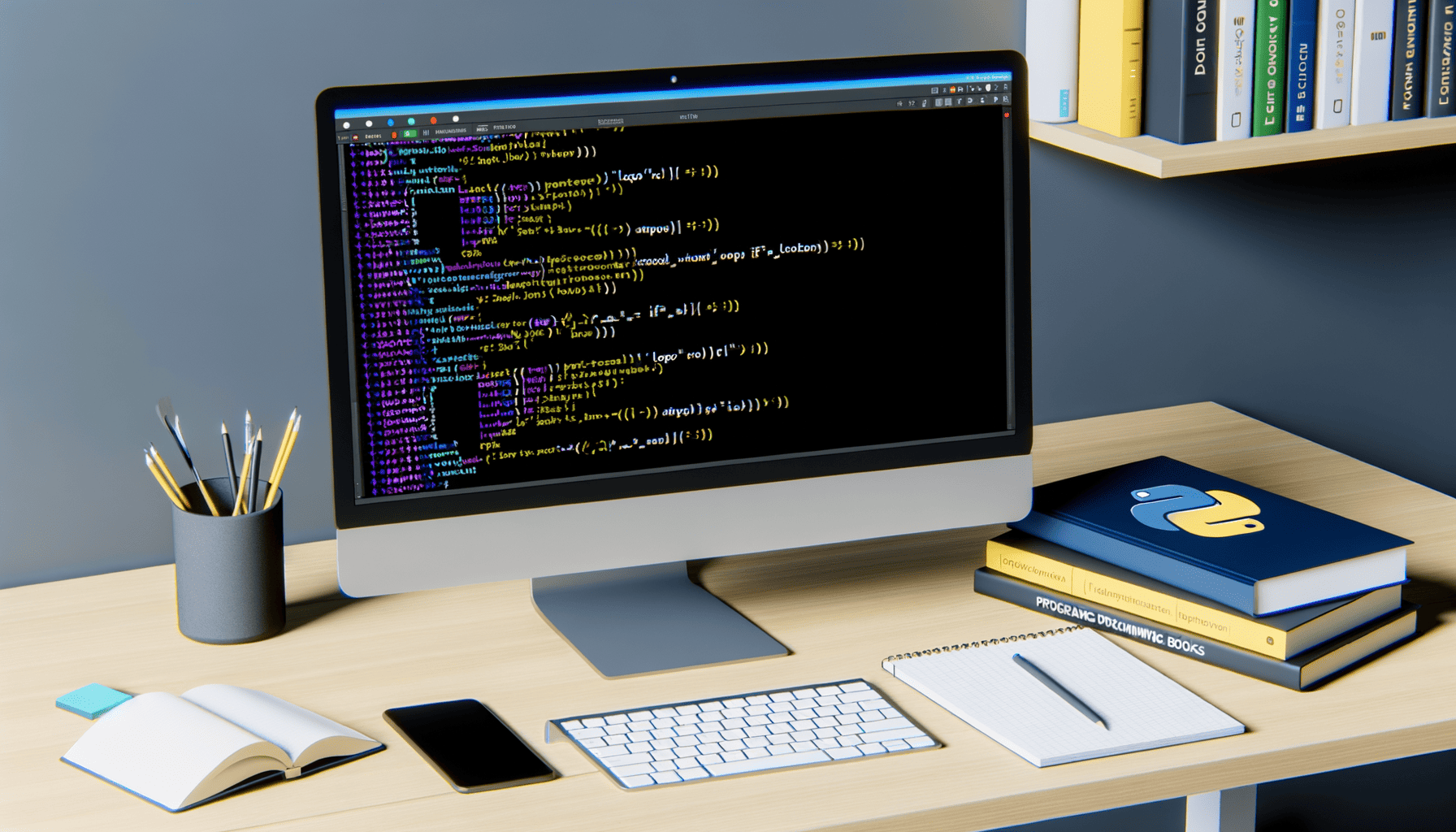
Be First to Comment