Python is a versatile programming language known for its powerful built-in data structures. Among these, dictionaries and sets stand out as vital collections that take center stage in many applications. In this article, we’ll explore examples of both, the nuances of their usage, and conversion techniques that can enhance your Python programming skills.
An Overview of Python Dictionaries
Python sets offer a unique approach to data management, characterized primarily by their unordered nature and enforcement of uniqueness in elements. Unlike dictionaries that utilize key-value pairs, sets serve purely as collections of distinct items, making them an excellent choice when duplicates are not desired.
Sets are defined using curly braces or the built-in `set()` function. For instance, you can create a set as follows:
fruits = {'apple', 'banana', 'orange'}
Or using the set function:
fruits = set(['apple', 'banana', 'orange'])
One notable advantage of sets is their efficiency in performing mathematical operations such as union, intersection, and difference. These operations are particularly useful in scenarios requiring comparisons or combinations of datasets. For example, finding common items in two sets can be elegantly achieved using the intersection method:
set_a = {1, 2, 3}
set_b = {3, 4, 5}
common_elements = set_a.intersection(set_b) # Returns {3}
print (common_elements)
In addition to the intersection, sets easily perform unions. The union method combines two sets, returning all unique elements:
set_a = {1, 2, 3}
set_b = {3, 4, 5}
all_elements = set_a.union(set_b) # Returns {1, 2, 3, 4, 5}
print (all_elements)
The `difference` method reveals the elements that are present in one set but not in another, which can be particularly useful when filtering datasets:
set_a = {1, 2, 3}
set_b = {3, 4, 5}
unique_to_a = set_a.difference(set_b) # Returns {1, 2}
print (unique_to_a)
Sets also allow for easy manipulation of elements through methods like `add()` and `remove()`. Adding an item is straightforward:
fruits = {"apples", "banana"}
fruits.add('grape') # Adds 'grape' to the set
print (fruits)
Conversely, removing items can be done using `remove()`. Be cautious, however, as this method raises a KeyError if the element is not present:
fruits = {"apples", "banana"}
fruits.remove('banana') # Removes 'banana' from the set
print (fruits)
In real-world applications, sets are beneficial wherever duplication avoidance is critical, such as in membership management systems, inventory tracking, or ensuring data integrity during data processing tasks. Their unique properties support efficient algorithms and quick checks for membership, making them indispensable tools in a Python programmer’s toolkit.
Understanding Python Sets
Transitioning from dictionaries, we now explore Python sets, which are defined as unordered collections of unique elements. This uniqueness is a fundamental characteristic of sets that distinguishes them from other data structures like lists or dictionaries. Because of this property, sets are particularly valuable in scenarios requiring the elimination of duplicates or checking for membership efficiently.
One of the significant advantages of sets is their capability to perform mathematical operations such as union, intersection, and difference. For instance, when you want to find common elements between two datasets, sets offer a straightforward and efficient approach. Consider two sets, A = {1, 2, 3} and B = {2, 3, 4}. By using the intersection method, you can easily find shared elements:
A = {1, 2, 3}
B = {2, 3, 4}
common = A.intersection(B) # common will contain {2, 3}
print (common)
You can also compute the union and difference between sets with similar methods:
A = {1, 2, 3}
B = {2, 3, 4}
union = A.union(B) # union will contain {1, 2, 3, 4}
difference = A.difference(B) # difference will contain {1}
print ("union: ", union)
print ("difference: ", difference)
Creating sets in Python is simple. You can enclose elements in curly braces or use the set() constructor. For example:
my_set = {1, 2, 3, 4}
another_set = set([3, 4, 5, 6])
Manipulating sets is also intuitive with built-in methods such as add() and remove(). The add() method allows you to insert new elements, while remove() can delete existing ones:
my_set = {1, 2, 3, 4}
my_set.add(5) # my_set becomes {1, 2, 3, 4, 5}
my_set.remove(1) # my_set becomes {2, 3, 4, 5}
print (my_set)
Sets are particularly useful in real-world applications, such as deduplication in data processing, implementing feature selection in machine learning, and managing resources in gaming or simulations where unique instances are vital. Whether ensuring that a list of participants in an event remains unique or checking for eligibility in a set of criteria, sets provide an effective solution that’s both simple and powerful.
Converting Between Data Structures
Converting between data structures like dictionaries and sets is a common task in Python programming that enhances the flexibility and functionality of data handling. Understanding when and why to perform these conversions is essential for effective programming.
One primary reason to convert a dictionary to a set is to extract unique keys. For instance, if you have a dictionary where the keys represent user IDs or product codes, converting these keys into a set can simplify operations that require uniqueness. This can be performed using the `set()` function:
user_data = {'user1': 'Alice', 'user2': 'Bob', 'user3': 'Alice'}
unique_users = set(user_data.keys())
print(unique_users) # Output: {'user1', 'user2', 'user3'}
In this case, the resulting set consists solely of unique user identifiers. Note that the order of elements may vary, as sets do not maintain order.
Conversely, converting a set into a dictionary can be useful when you need to assign values to unique items. This often occurs when a predefined value is associated with each unique element in the set. You can utilize the `dict()` function to achieve this, creating a dictionary where the keys are derived from a set and the values are initialized to a specific value, such as `None`:
unique_ids = {'id1', 'id2', 'id3'}
initialized_dict = dict.fromkeys(unique_ids, None)
print(initialized_dict) # Output: {'id1': None, 'id2': None, 'id3': None}
Here, we conveniently create a dictionary whose keys are the items from the set while all values are set to `None`. This showcases a common usage of transforming a set into a dictionary.
These conversions not only streamline data processing but also enhance code readability and efficiency. By recognizing when to leverage the unique properties of dictionaries and sets, developers can manipulate data structures to better suit the needs of their applications.
Understanding these conversion techniques allows for better data management strategies, paving the way for cleaner and more efficient code, which will be essential in the upcoming discussions on practical applications and best practices.
Practical Applications and Best Practices
When working with dictionaries and sets in Python, applying best practices is crucial for optimizing performance and maintaining clean, readable code. Both collections offer unique capabilities that can be exploited for efficient data handling, but understanding their intrinsic properties is key.
Dictionaries possess average time complexities of O(1) for lookups, insertions, and deletions, making them ideal for scenarios requiring frequent access to elements via keys. For instance, if you are building a user database where user IDs (keys) point to user information (values), a dictionary is a robust choice. In an example where you need to retrieve user data based on IDs, the efficiency of O(1) for lookups will significantly speed up operations compared to a list, which would require O(n) time.
Sets, on the other hand, provide the advantage of unique elements, and they also have average time complexities of O(1) for common operations such as membership testing, adding, or removing elements. This property is particularly useful in scenarios involving data deduplication or when ensuring the uniqueness of elements. For example, if you need to manage a list of email addresses and ensure that there are no duplicates, using a set will automatically handle this requirement for you, improving both time and space efficiency.
To illustrate efficient data handling, consider a case where you need to analyze the frequency of words in a document. Utilizing a dictionary, you can count occurrences efficiently:
word_count = {}
with open('document.txt') as file:
for line in file:
for word in line.split():
word_count[word] = word_count.get(word, 0) + 1
Here, the `get()` method simplifies the logic and maintains efficient lookups.
Moreover, when utilizing sets, for example, if you want to find unique hashtags from a list of tweets, converting the list into a set is straightforward:
hashtags = set(tweet['hashtags'] for tweet in tweets)
By following these best practices and understanding performance considerations, programmers can ensure that they not only write efficient code but also maintain clarity and simplicity in their implementations. Empowering oneself with these practices will enhance problem-solving skills and enrich personal or professional projects.
Conclusions
In conclusion, dictionaries and sets serve as essential tools in Python programming, each with unique features and functionalities. Understanding their use cases and conversion methods enriches your coding repertoire, allowing for more efficient data management. By mastering these collections, you can improve both the performance and readability of your Python code.
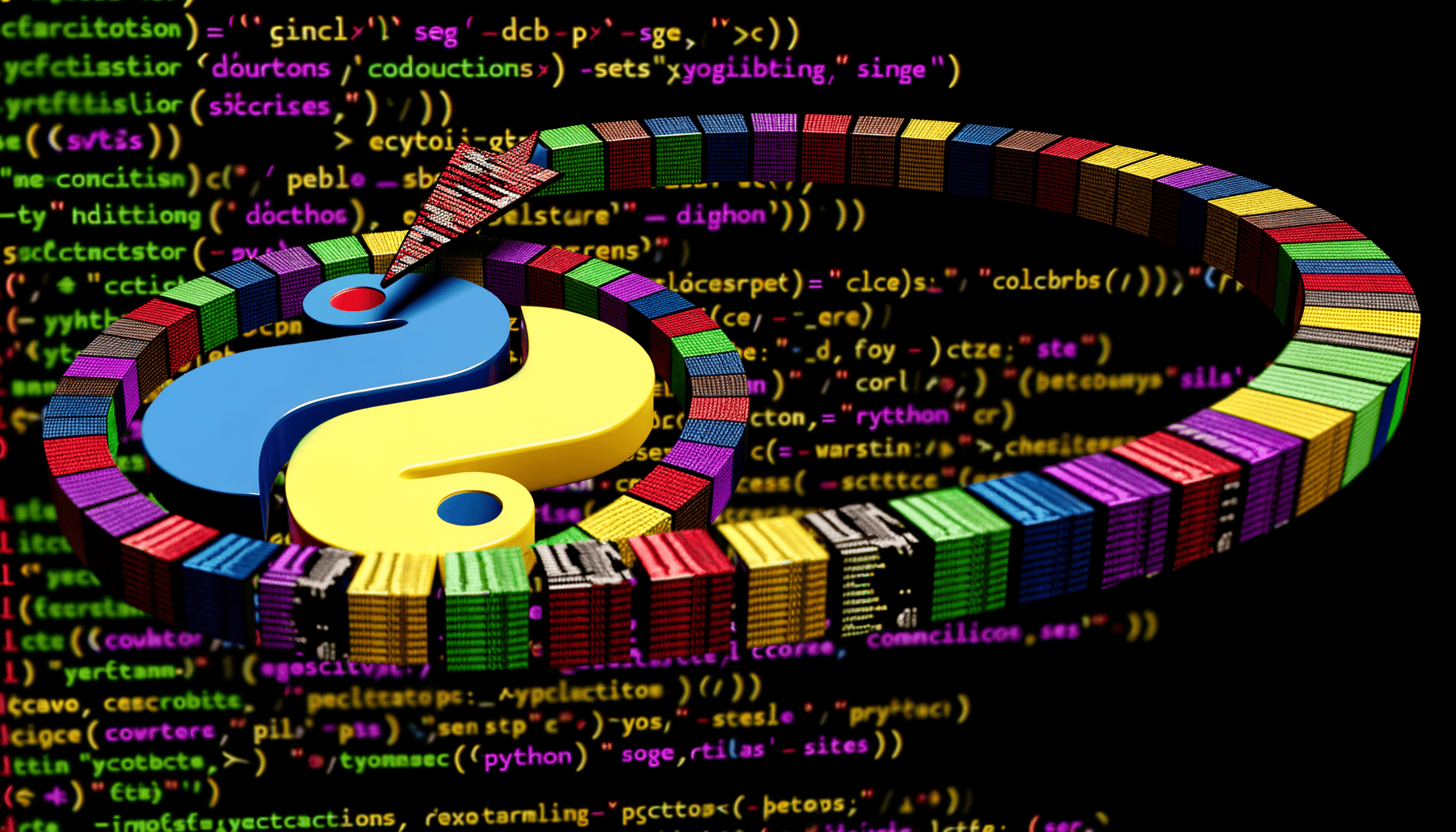
Be First to Comment