Starting your journey in programming can feel overwhelming, but Python makes it accessible for beginners. This article demystifies Python, offering clear steps to help novices start coding effectively with practical insights and resources.
Why Choose Python for Your Programming Journey
Learning to program can be an exciting adventure. As you embark on this journey, setting up your Python environment is a critical first step. This process ensures that you have the right tools in place to write and execute your Python code effectively.
Start by installing Python. The official Python website provides downloads for various operating systems, including Windows, macOS, and Linux. Choose the version appropriate for your system. During installation, make sure to check the option to add Python to your system’s PATH. This inclusion allows you to run Python commands from the terminal or command prompt easily.
Once Python is installed, confirm the installation by opening your terminal or using the command prompt. Type “python” or “python3” and hit enter. If the installation was successful, you should see a Python version number and an interactive prompt.
Next, selecting an Integrated Development Environment (IDE) is essential. An IDE is a software application that provides comprehensive tools for programming. Some widely used IDEs for Python include lightweight options like text editors equipped with Python support and full-featured IDEs designed specifically for Python development. Your choice may depend on your comfort level, as some IDEs might seem overwhelming to beginners.
Regardless of your choice, familiarize yourself with the interface. Most IDEs offer features like syntax highlighting, code completion, and debugging tools, which can help make coding easier.
Additionally, you might want to install a package manager. For Python, “pip” is the standard tool used to install additional libraries. This feature will expand the functionality of your Python projects.
While setting up, you may encounter some common issues. Installation failures can occur if the necessary permissions are not granted or if an incompatible version is chosen. If Python does not run after installation, ensure that it’s correctly added to your PATH. Seek the community forums for guidance on troubleshooting any persistent problems.
With Python installed and your IDE set up, you are ready to start coding. This preparation will pave the way for your skills to flourish in the programming world.
Setting Up Your Python Environment
Setting up your Python environment requires several steps that ensure a smooth beginning to your programming journey. First, you need to install Python on your computer. The installation process varies slightly depending on your operating system.
If you use Windows, visit the official Python website and download the installer. Run the installer, and ensure you select the option to add Python to your PATH. This will make executing Python from the command line easier. If you encounter any issues, check for compatibility with your Windows version, as well as administrative rights during installation.
For macOS users, Python usually comes pre-installed. However, it’s good practice to download the latest version from the official website. Open the downloaded file and follow the instructions. If you experience permission errors, try adjusting your security settings to allow installations from verified developers.
Linux users typically have Python pre-installed as well, but they can always check their version through the terminal. If you need a newer release, you can use your package manager to install it. If you face dependency conflicts, consult your distribution’s documentation for troubleshooting tips.
After installation, selecting an Integrated Development Environment (IDE) is essential. An IDE simplifies writing and testing your code. Look for environments that offer syntax highlighting, code completion, and debugging features. While there are many IDEs to choose from, research their interfaces and tools to find one that suits your learning style.
In addition to an IDE, consider setting up version control tools. These applications help you manage changes in your code and collaborate with others. They are vital skills for programming and development.
As you set up your environment, be prepared to troubleshoot common issues. Error messages can be cryptic, so searching online forums or the official documentation can be immensely helpful. Embrace each challenge as a part of your learning journey. Establishing a well-functioning environment lays the foundation for mastering the fundamentals you will explore next.
Python Basics: Data Types and Structures
Python offers a range of essential data types and structures that form the backbone of programming. Understanding these will not only help you grasp concepts quickly but also enable you to write effective code.
Variables are fundamental. They store data that you can use later. For example, you might write:
name = "Alice" age = 25
Here, `name` holds the string “Alice,” while `age` contains the integer 25.
Data types in Python are versatile. The most common types include strings, integers, floats, and booleans. Strings are for text, integers represent whole numbers, floats are for decimal numbers, and booleans can be either `True` or `False`. Understanding these types is crucial as they determine what operations you can perform on the data.
Next, let’s talk about lists. Lists are ordered collections that can hold multiple items. They are defined by square brackets:
fruits = ["apple", "banana", "cherry"]
You can access items in a list by their index. For instance, fruits[0] returns “apple”. Lists are mutable, meaning you can change their contents.
Tuples are similar to lists but are immutable. Once they are created, you cannot change their elements. For example:
coordinates = (10, 20)
This means that `coordinates[0]` will always return 10.
Dictionaries are another powerful structure. They store data in key-value pairs, allowing for fast access to values based on keys:
person = {"name": "Bob", "age": 30}You can retrieve Bob’s age using `person[“age”]`, which will return 30.
Exercises can help you solidify these concepts. Try creating a list of your favorite books, a tuple of your top three movies, or a dictionary that stores information about a pet.
Understanding these data types and structures is essential. They are the building blocks of Python programming and will be used in almost every Python project. Grasping them allows for effective data manipulation and logical reasoning in coding challenges you may encounter. As you proceed, you will find these structures invaluable in solving real-world problems.
Taking Your First Steps: Writing and Running Python Code
To write and run your first Python code, start with a simple print statement. This command displays text in the console and helps you understand how coding works. Open your preferred coding environment. This can be a code editor or Integrated Development Environment (IDE). Begin by typing the following line of code:
print("Hello, world!")After writing this line, save your file with a `.py` extension. This allows the system to recognize it as a Python script. Now, it’s time to run your code. You can typically do this through a terminal or directly within your coding environment. If you’re using a terminal, navigate to the directory where you saved the file. Use the command:
python yourfilename.py
Replace `yourfilename.py` with the name you used. Press Enter, and you should see “Hello, world!” printed on the screen.
Next, let’s explore basic arithmetic operations. Python can easily perform calculations. You can add, subtract, multiply, and divide. For instance, type the following code in your script:
print(5 + 3) # Addition print(10 - 2) # Subtraction print(4 * 7) # Multiplication print(16 / 4) # Division
Add these lines to your script, save, and run it again. Each command will output the results of the calculations.
While writing code, you may encounter errors. Common errors include syntax mistakes, like missing parentheses or incorrect indentations. If your code doesn’t run, the console will often display an error message. Read these messages carefully. They provide clues on what went wrong. If you see a “SyntaxError,” check for misspellings or punctuation errors.
Another common issue is indentation. Python relies on indentation to define blocks of code. Always use spaces or tabs consistently. Clear, structured code enhances readability, which is essential for debugging and collaboration.
As you write more code, follow best practices. Use meaningful variable names, comment on your code to clarify complex sections, and keep your scripts organized. This will facilitate easier understanding and troubleshooting in the future.
Conclusions
Completing this guide equips you with the foundational skills in Python. Remember, the key to mastery is practice and exploration. Dive into your coding adventures with confidence!
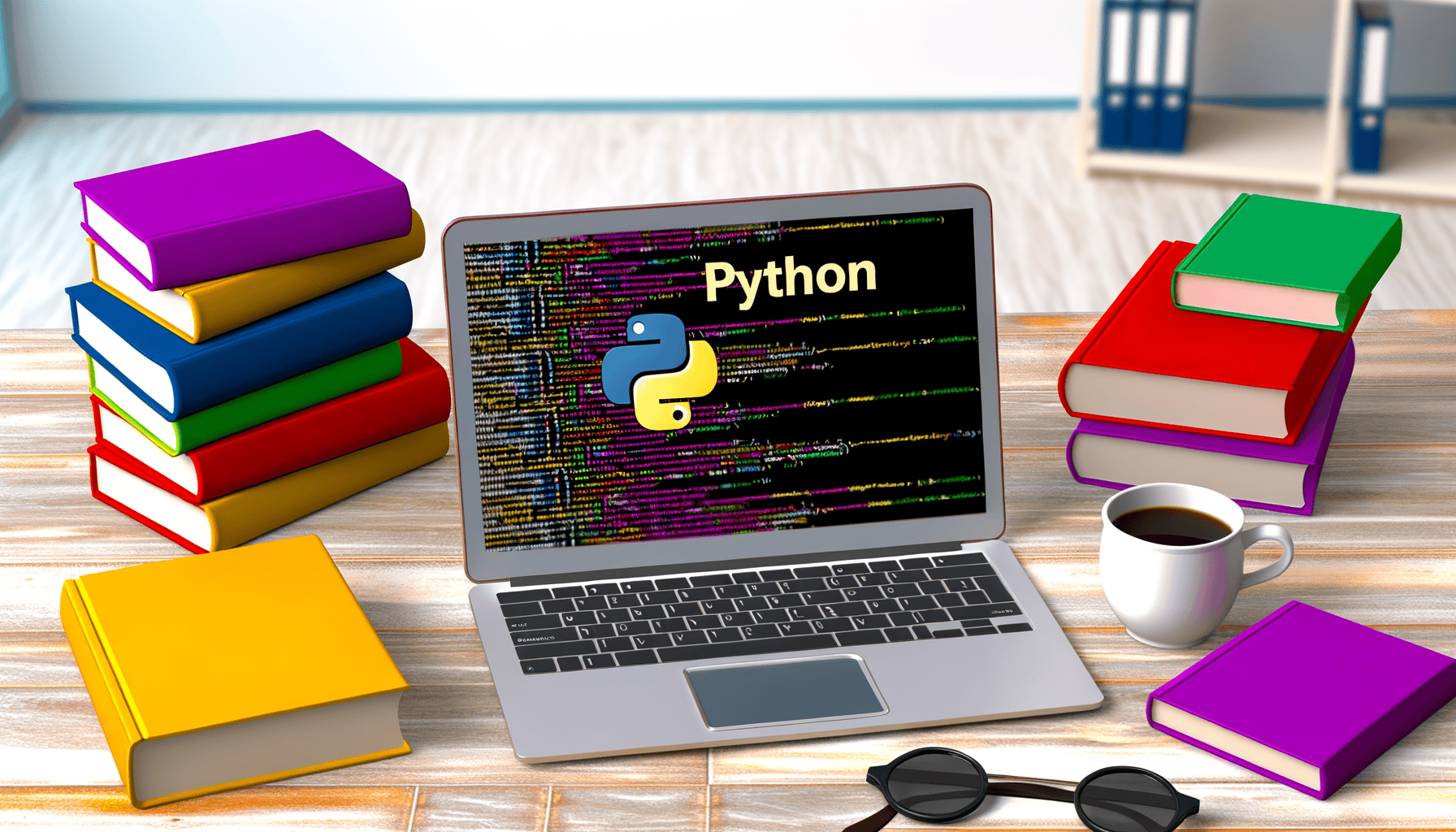
Be First to Comment